

Watch this 2-minute tour and see how you can make a video gift.
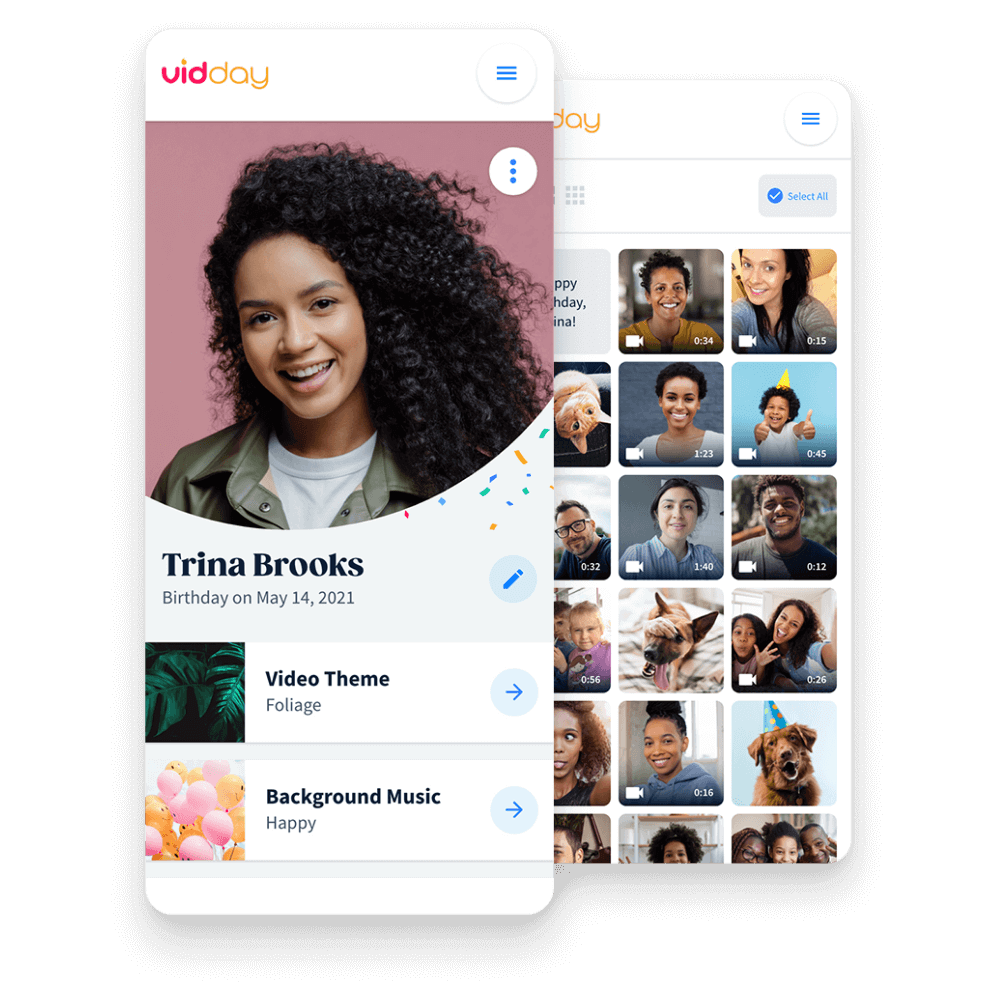
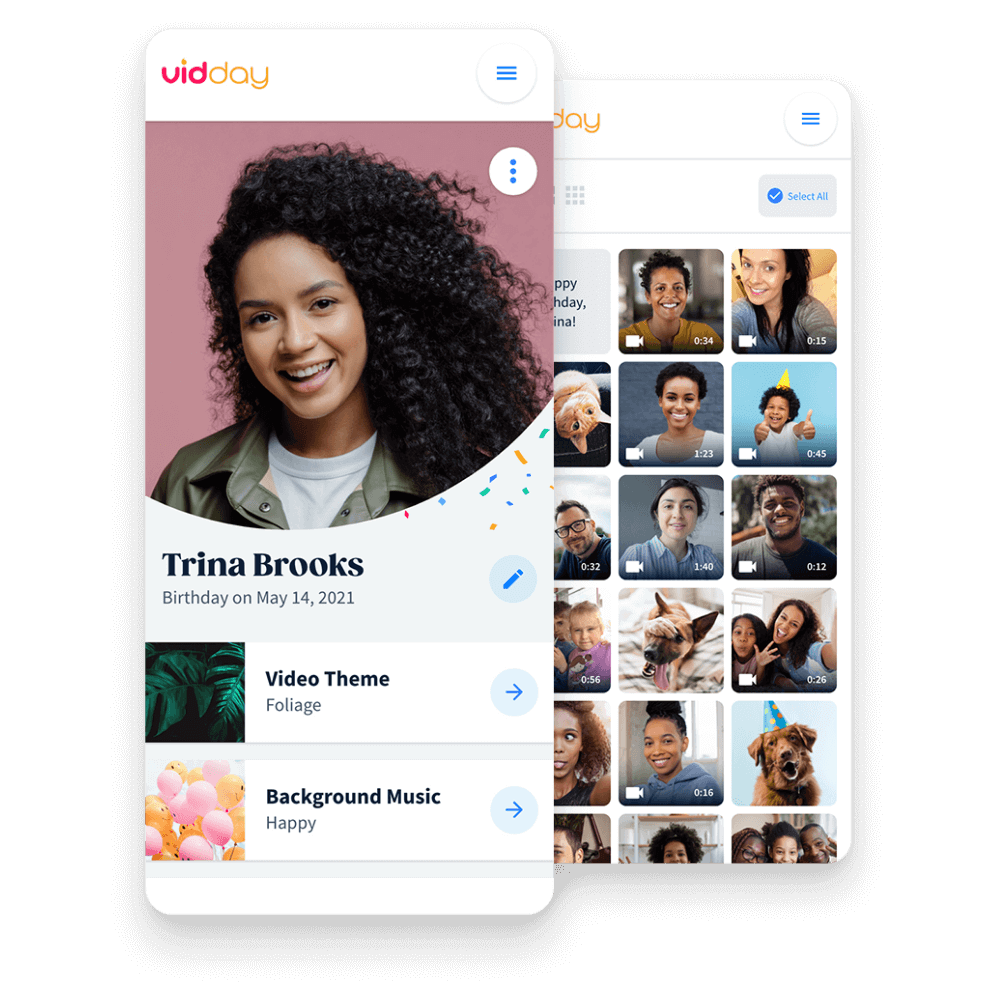
Get started with an Event Page dedicated to your video montage.
The Event Page is where all of your video clips and photos will be securely kept. Everything you need in one place!
Create a Video GiftShare the invitation link to get everyone to easily submit their video messages.
Invite as many people as you want — the more the merrier! Videos and pictures will be collected for you on the Event Page.
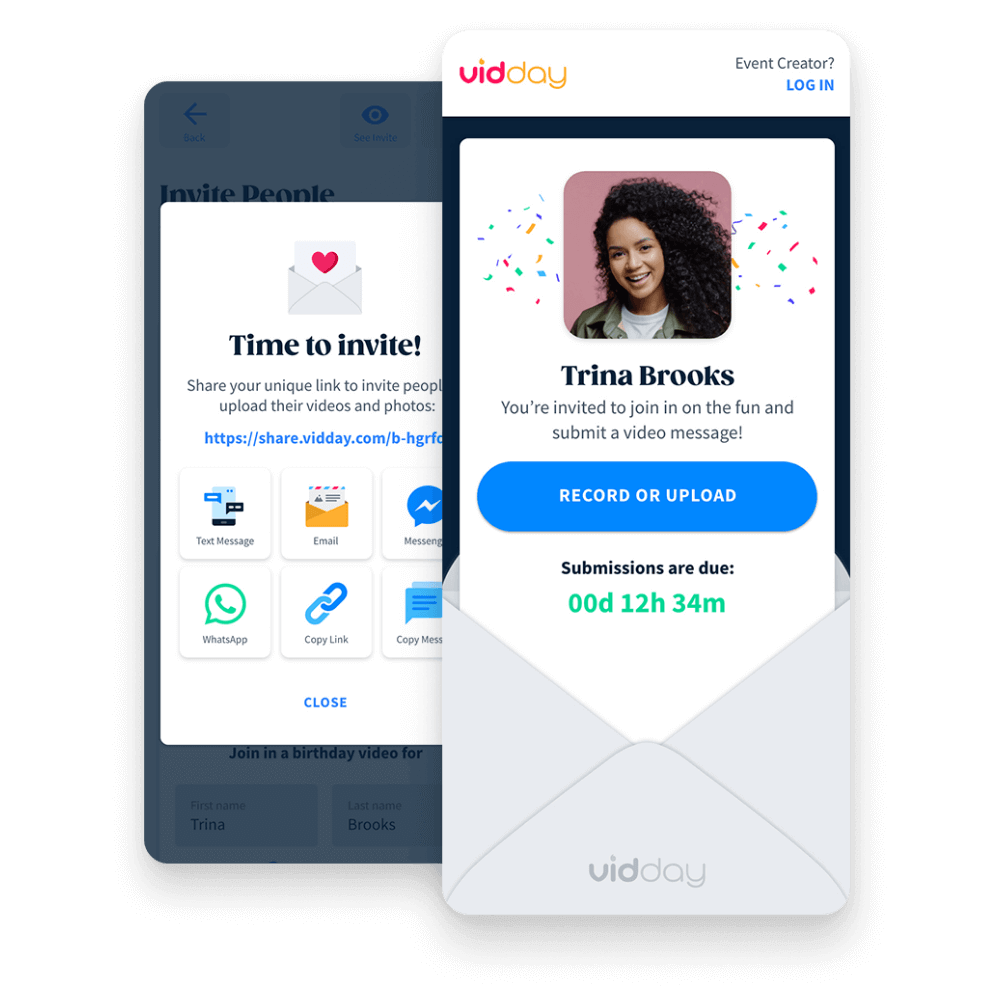
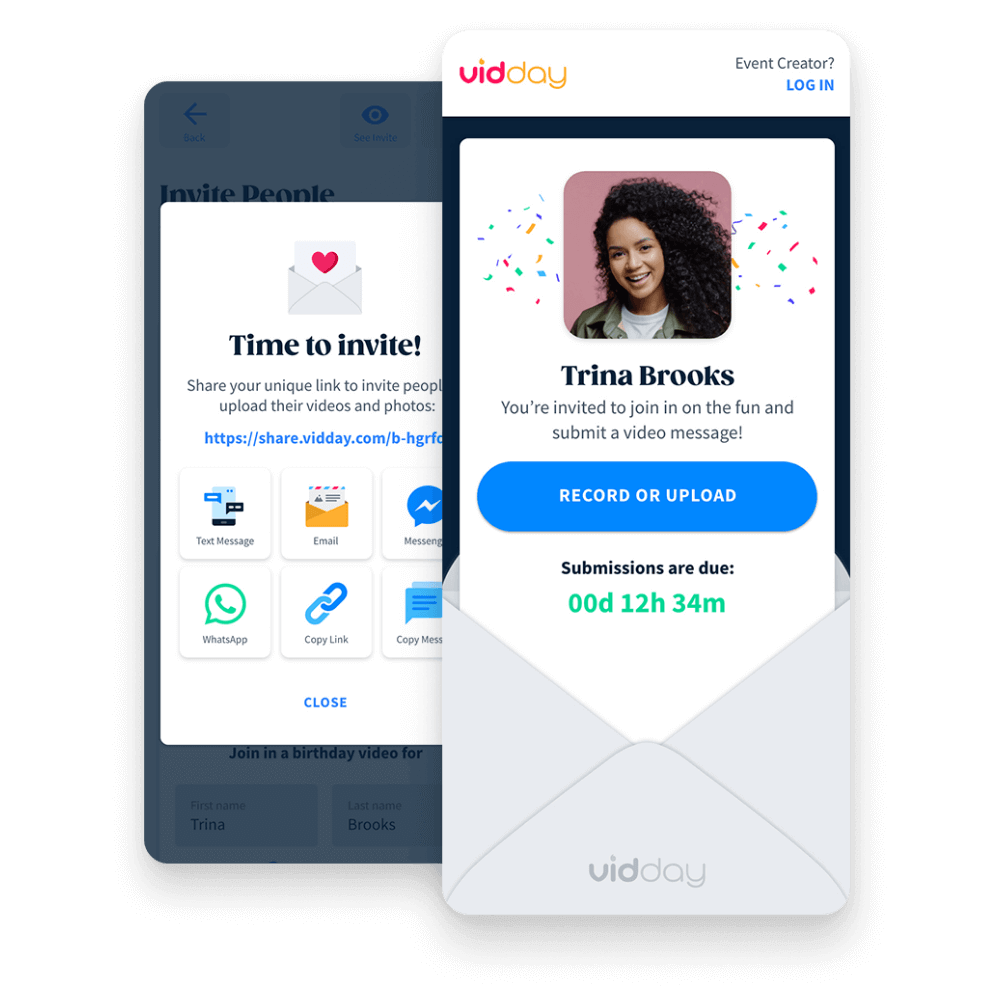
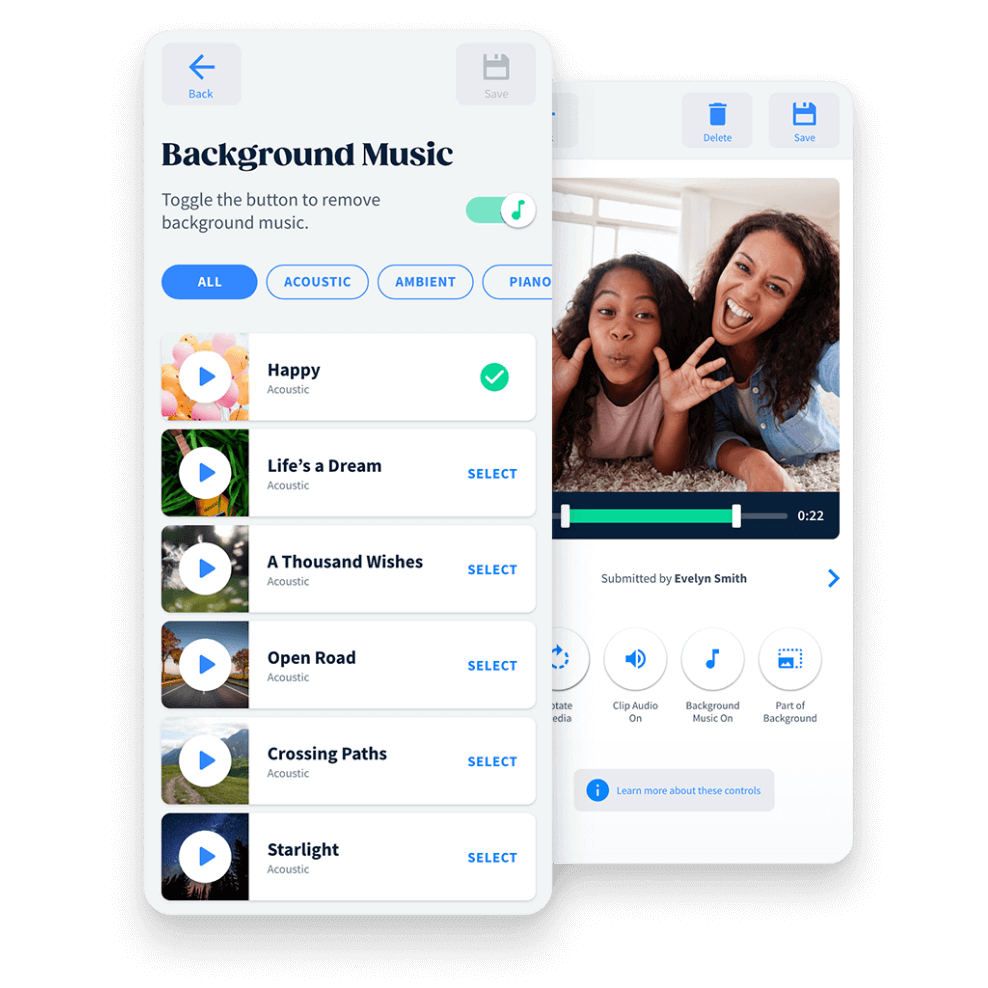
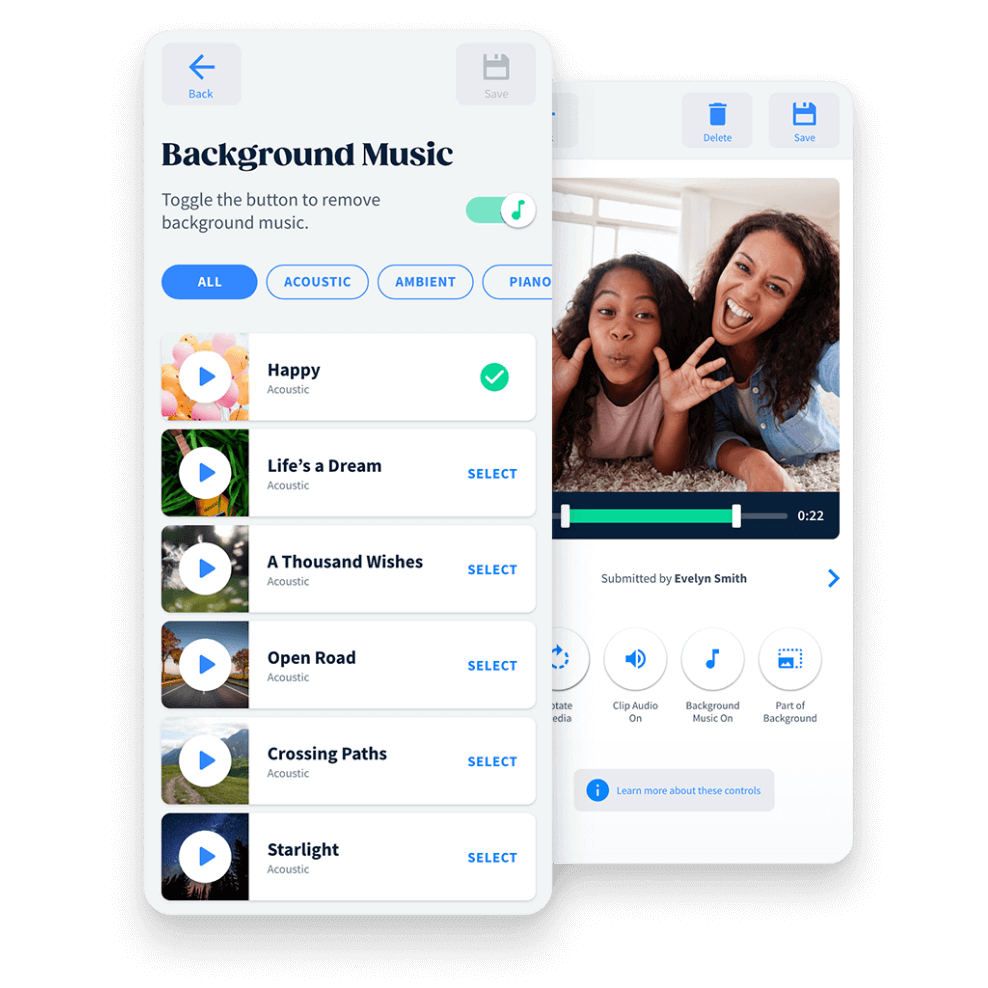
Personalize your video with a beautiful theme, background music, and text cards.
VidDay makes it easy for you to complete your vision — no editing skills are required, and you can edit as much or as little as you want.
Preview Video ThemesVidDay works its magic and makes the video for you.
It's time to smile — send the surprise video to the lucky recipient. Easy to share online and download as a keepsake.
Start a VidDay

Get started for free with these fun features

Upload
Add video clips, photos, and text cards.

Invite
Ask people to submit video clips and photos.

Collect
Receive and preview submissions from people.

Edit
Adjust video clips and photos with our editing tools.

Arrange
Drag-and-drop video clips and photos in order.

Themes & Music
Choose a video theme and background music.

Previews
Get a sneak peek of your video with free previews.

World-Class Support
Get helpful and responsive customer support.
Pay when you're ready (and happy)

High Quality
1080p HD video to share with the recipient online.

Download
Downloadable link to keep the video as a souvenir.

Reactions
A whole lot of laughs and some tears of joy.

Help Plant Trees
Every video you create helps to plant trees.


Check Out our Help Center
Our helpful Customer Support Specialists have written a range of articles to help you make your video gift.
You'll brighten their day with a get well soon video montage.
VidDay Help Center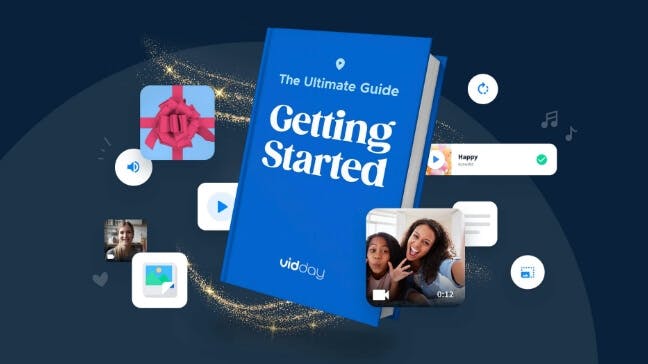
10 min
Ultimate Guide to Getting Started
Buckle up. We have a whole lotta fun coming your way with this guide full of tips and tricks.

5 min
So, Why Use VidDay?
Here’s everything you need to know about VidDay to help you make an informed decision.

2 min
We Planted 100,000 Trees, Thanks to You!
Thanks to our customers and the help of One Tree Planted, we’ve planted 100,000 trees!
Nous sommes là pour aider !
Discutez directement avec nous.
Commencez un chat en direct pour un support rapide, utile et amical tous les jours de la semaine, de 7h à 21h CST.
Obtenez de l'aide par e-mail.
Vous avez des questions ou besoin d'aide après les heures de bureau ? Envoyez-nous un e-mail et nous vous répondrons dans les 4 heures.
Envoyer un E-mailLisez les articles d'instructions.
Accédez à une collection complète d'articles utiles et de tutoriels vidéo rapides qui vous diront tout ce que vous devez savoir.
Centre d'Aide VidDay